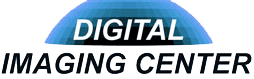Contact Us
COLOR FILM PROCESSING & PRINT
Digital Imaging Center
Culver City
- Mon - Fri
- -
- Saturday
- -
- Sunday
- Closed
FAQ
We accept Cash, Mastercard, Visa and American Express Cards
We require a 50% deposit on all orders over $100.00
Prices quoted are for regular turnaround times only.
Single Rush 100%
Double Rush 200%
We welcome open accounts, a credit application should be filled out and submitted. Upon approval, you or your company will be notified and a statement will be sent to you on a monthly basis.
If your order requires color match, an original photo or color swatch should be enclosed with the original order. If one is not provided, any redo's are at your expense.
All efforts will be taken to provide the utmost care for all of your original photos, negatives, transparencies, artwork and digital files. In case of any damage or loss caused by fire, theft, negligence, or any other unforseen problems, we are not to be held liable.
Shipping is available through US postal mail, UPS or Federal Express.
All Charges will be billed separately.
Why go digital?
There are distinct advantages of digital photography:
- Instant gratification. See and share the photo you just took on the LCD screen on the back of the camera.
- Shoot away. Since you are able to delete photos that you do not want, you have the freedom to shoot many photos of the same scene, and just keep the one or two that turned out the best. Once you discover this, you have another great way to capture memories.
- Every prints a winner. Gone are the days of shooting a whole roll of film to get a few good pictures! With digital photography, you only print the best shots.
Whats's the deal with megapixels and resolution?
When dealing with digital cameras, you'll need to become familiar with the terms "pixel" and "megapixels." Pixel is short for picture element, and it refers to the tiny "cells" that gather information in a digital camera. The term "megapixel," which is found on most digital cameras, simply means one million pixels.
The higher the number of pixels, the better the resolution. The higher the resolution, the larger and higher quality prints you can make. Higher quality photos take up more space on your media card, but they will give you the best prints. This guide will give you a very general idea of what to expect in terms of megapixels, resolution and output size:
# of Pixels
Less than 1 mega pixel
1 megapixel
2 megapixel
3 megapixel
4 megapixel
5 megapixel
Prints Size
"Screen resolution" good for e-mailing
4-by-6- inch prints
5-by-7- inch prints
8-by-10- inch prints
11-by-14- inch prints
16-by-20- inch prints
Keep in mind everyone's perception is different. You may be happy with an 8-by-10 inch print made from a 1-megapixel camera, but your quality-conscious neighbor may think it looks too "jaggy." If you figure out the largest print size you will ever want to make, and then buy the digital camera, based on the chart above, with the megapixels to match, you will be very satisfied with your digital camera. Let the Motophotola experts help you choose the right digital camera to fit your needs.
Where do I put the film in my digital camera?
Digital camera have removeable media (or memory cards), much like floppy disks, in lieu of film. This means when you take pictures, the digital camera creates a file and saves it to this media. You can then save these files to your computer or give the memory card to Motophotola to download and make prints, gifts or CD's. Whatever you do, it is wise to make a backup copy of your photos before you take your memory card and take more pictures.
The number of images you store on your digital memory card depends upon the size (in megabytes) of your card, the resolution of your camera (in megapixels), and how the camera compresses the images, it is highly recommended to purchase at least one more for additional storage capacity.
LCD and viewfinders
Most digital camera have a viewfinder, which you look through to take a picture (just like a regular camera). Most digital cameras also have a screen called an LCD (Liquid Crystal Display), which allows you to view the scene you are about to shoot, as well as see the picture, just taken. The LCD also gives you access to the cameras menu system, which will allow you to change the settings of the camera fairly easily. The LCD will allow you to view all the images on your memory card. You can flip through the stored shots and delete the ones you don't want to keep. The LCD will draw a lot of power from the battery, therefore you may want to use the viewfinder as a means of saving the life of the battery. It is also better to use the LCD rather than the viewfinder when shooting close up, due to the accuracy of the framing.
File compression and file size
Your camera will allow you to adjust your image quality, so your memory card can contain both high-resolution and low-resolution images. Use the high-resolution setting when you know you will want to make large prints, and you don't plan to take many photos. Use the low resolution setting when you want to take a lot of pictures, and will probably only want 4-by-6 inch prints, or simply to e-mail the photos to friends.
Digital cameras will compress the pictures you take so more can fit on your memory card. The higher the compression you use, the lower the picture quality of the image. You change the level of compression depending upon how you are using the photos. If you are taking pictures to e-mail, you want to use the highest level of compression, while you will probably want to use the lowest level of compression when shooting to make prints. A general rule in shooting to make prints, is to set your camera at the highest resolution setting and the medium compression setting.
Storage card capacity
The following guide will give you a very general idea of what to expect in terms of megapixels, resolution and media storage:
#of Pixels
1 megapixel
2 megapixel
3 megapixel
4 megapixel
5 megapixel
8 MB
10-12
7-15
5-10
2-7
1-5
16 MB
20-44
16-32
10-20
5-16
3-12
32 MB
40-88
32-64
20-40
10-32
8-28
64 MB
100-150
64-122
40-90
40-64
24-58
Prints Size
130-250
128-220
64-150
70-128
38-92
These ranges are only estimates of how many images will fit onto the given size memory card. This will vary depending on the compression setting of the camera, which is usually adjustable. The higher the compression used, the more pictures will fit on the memory card - at the sacrifice of picture quality.
Using Flash
Most digital cameras have a flash capability, but digital cameras are less sensitive to light than traditional film cameras. If you are shooting in a low-light situation, even with the flash, you should move close enough to the subject for the flash to be effective (no more than 10 feet away). Many digital cameras offer red eye reduction settings, but this will also delay the time from when you click to when the photo is actually taken.
Club Members Entitled To Additional Discounts